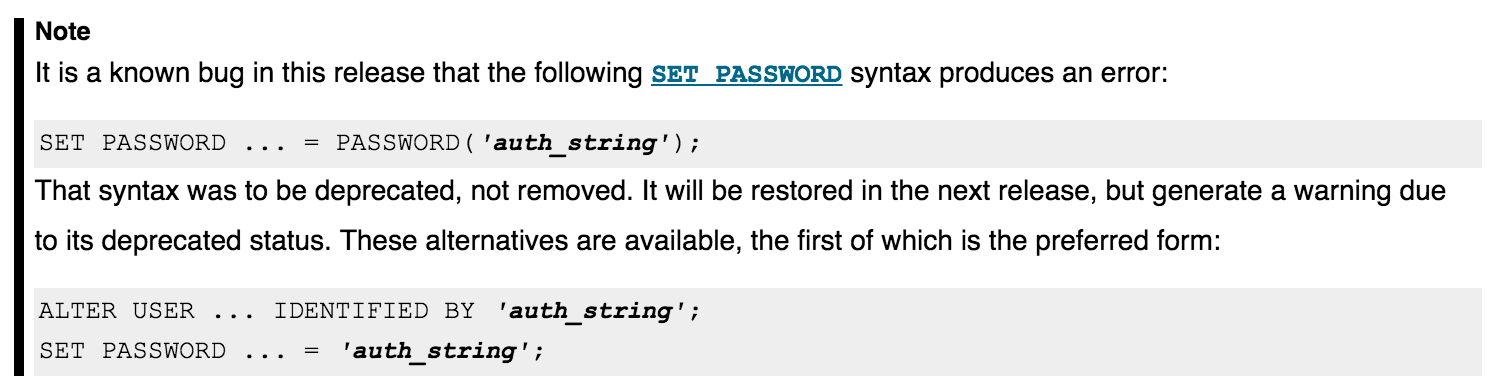In the MySQL team, we have always had a requirement to support upgrades from one major version. For example:
- Upgrading from MySQL 5.5 to 5.6 is supported.
- Upgrading from MySQL 5.1 to 5.6 is not supported.
Downgrades are also supported for one major version. For example, if a user upgrades to 5.6 but discovers that it is not working as expected, they have the safety knowing that there is a way to step back to MySQL 5.5. This may come with some limits; for example when new features (such as new row formats or page checksums) are enabled, this may no longer be possible.
Today I wanted to discuss a current non-requirement. We do not support skipping major versions, such as upgrading from MySQL 5.1 to 5.6. Justin however makes the case that despite not being supported, it has often worked (at least when used with mysqldump).
We believe that Justin’s bug report has a lot of merit, and are considering extending our requirements to support a +2 version upgrade (i.e. 5.5 to 5.7). This will have a noticeable impact on our QA team, and the effort required to expand testing to handle additional upgrade scenarios will have to be carefully evaluated.
We are seeking feedback from our users in the community in response to BUG #76264! The specific questions we would like to ask you are:
- Are you currently running MySQL 5.5 and planning to upgrade directly to MySQL 5.7?
- If so; are there any constraints that make it too to be able to step through 5.6 as part of the upgrade process?
- Would it be acceptable if a 5.5 to 5.7 upgrade was only supported via mysqldump?
- Do you have a requirement for a >+2 version upgrade?
Please leave a comment, or get in touch!