I have been building a CloudFormation template for MySQL Fabric as an experiment to kick the tyres and further my understanding of how it all works.
For those not familiar, CloudFormation is a way of representing a collection of Amazon Cloud resources (a “stack”) into a static json file (a “template”). In my previous company, we managed our AWS account almost exclusively via CloudFormation, and there are two key advantages I see with managing resources via templates:
- It allows for all environments to be synchronized (dev/qa/production).
- It allows for very fast disaster recovery (you can very quickly pick up and restore in another region).
CloudFormation is also a great-fit for MySQL Fabric, since it can remove many of the essential bootstrap steps that come with building a distributed system. It took a bit of work, but I managed to build a template to bring Fabric installation down to three simple questions:
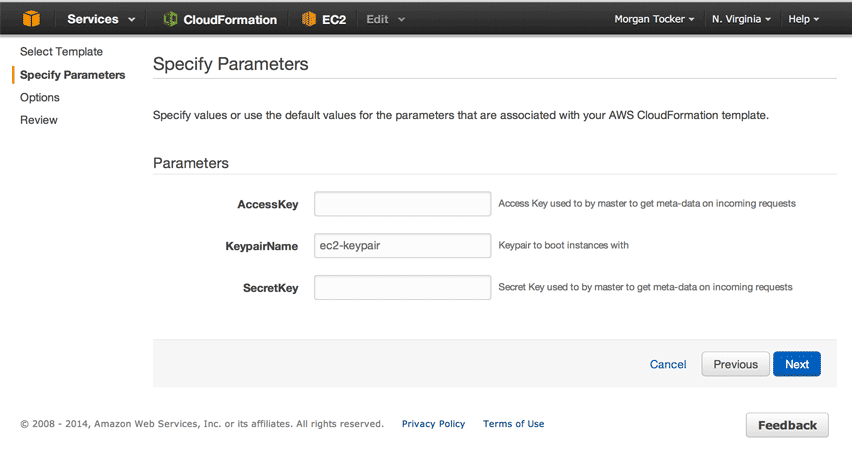
Here are some of the interesting parts:
- I am using the latest Amazon Linux AMI + the official MySQL yum repositories.
- The fabric HA group GLOBAL1 is created in an AutoScalingGroup.
- When the instance in the AutoScalingGroup starts up, it talks back to the fabric backing store to add itself to the HA group.
- If the AutoScalingGroup is expanded to 2, a new instance will talk to the fabric backing store, find a peer in the same group and create a backup. Once the backup is restored on the new server, it will add itself to the Fabric HA group.
The less interesting part of course is that this is a proof-of-concept. It needs a bit of work to improve error checking etc. You can find the resulting code in my mysql-fabric-scripts project. The file stack.json can be uploaded directly into the Amazon Web Console.